Disaster Recovery for Asset Data: Backup Strategies
Learn how to protect your asset and inventory data with effective disaster recovery and backup strategies for business continuity.
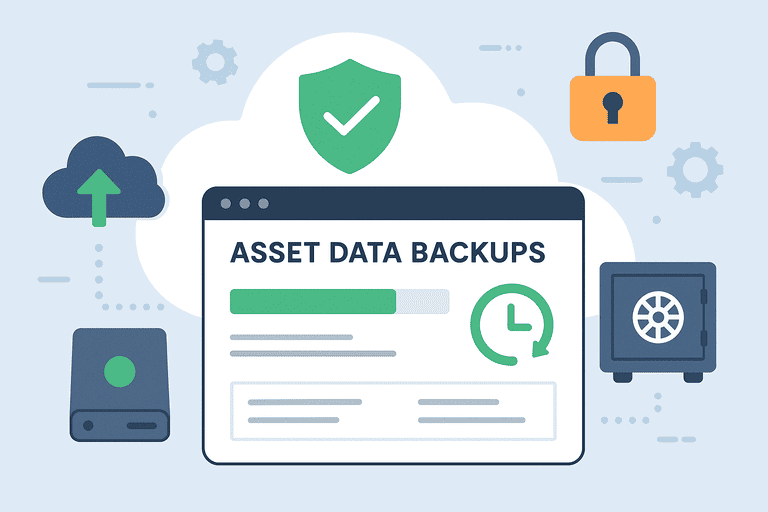
Introduction
No matter how reliable your systems are, data loss can strike unexpectedly — from hardware failures to ransomware attacks or cloud misconfigurations.
For organizations managing critical asset and inventory data, disaster recovery planning isn’t optional — it’s essential for maintaining business continuity and compliance.
This guide explains how to safeguard your asset data through structured backups, redundancy models, and recovery testing.
1. Why Asset Data Needs Strong Backup Policies
Your asset database likely stores:
- Equipment purchase and maintenance history
- Depreciation values and audit trails
- Assignment records (who uses what)
- Locations, categories, and conditions
- Calibration and compliance certificates
Losing this data could lead to:
- Compliance violations (especially under ISO and audit frameworks)
- Inability to track ownership or depreciation
- Delayed repairs or maintenance
- Duplicate purchases and financial losses
Asset data is business data. Treat it with the same rigor as accounting or customer information.
2. Common Causes of Asset Data Loss
| Cause | Description | Preventive Measure |
|---|---|---|
| Human Error | Accidental deletions or overwrites | Access control & backups |
| Hardware Failure | Disk corruption or data center issues | Cloud redundancy & snapshots |
| Cyberattacks | Ransomware or data breaches | Encryption & off-site storage |
| Software Bugs | Unverified updates or misconfigurations | Version control & testing |
| Natural Disasters | Fire, flooding, or power failure | Geo-redundant backups |
For a deeper look at preventing theft, breaches, and misuse (beyond backups), see: Risk Management in Asset Tracking — From Theft to Data Breaches.
Understanding these risks helps prioritize where and how to implement redundancy.
3. Core Elements of a Disaster Recovery Plan (DRP)
A reliable DRP for asset data should include:
-
Backup Policy
Define what data gets backed up, how often, and where.
Example: “Full database backups daily, incremental hourly.”
-
Storage Strategy
Use multiple storage layers:
- Primary: operational database (live)
- Secondary: encrypted cloud or NAS backup
- Tertiary: off-site or cold storage (e.g., monthly archive)
-
Retention Policy
Keep multiple restore points — at least 30 days for operations, and quarterly/yearly archives for audits.
-
Encryption & Access Control
Encrypt both at rest and in transit. Restrict restore access to authorized personnel only.
A strong DRP usually pairs encryption with least-privilege access (see: Role-Based Permissions in Inventory Systems).
-
Recovery Time Objective (RTO) and Recovery Point Objective (RPO)
- RTO — how quickly systems must be restored
- RPO — how much data loss is acceptable (e.g., 1 hour)
4. Backup Strategy Models for Asset Data
1. 3-2-1 Rule
- 3 total copies of your data
- 2 stored on different media
- 1 off-site copy (preferably in another region)
This remains the gold standard for small to mid-sized companies.
2. Incremental & Differential Backups
- Incremental — only changes since last backup
- Differential — all changes since last full backup Efficient for systems with frequent updates (e.g., asset movements).
3. Cloud-Based Snapshots
For modern inventory systems, automate snapshots at regular intervals.
Services like AWS S3, Hetzner Storage Box, or Google Cloud Storage can be part of a multi-region recovery setup.
4. Immutable Backups
Enable write-once, read-many (WORM) storage to protect against ransomware or unauthorized deletions.
5. Testing and Validation
A backup is only as good as its restore.
Perform regular disaster recovery drills:
- Quarterly restoration tests
- Verification of data integrity after restore
- Checksum validation for file accuracy
- Updating recovery documentation
- Role-based rehearsals (who restores, verifies, and reports)
Tip: Automate restore tests for faster feedback and assurance.
6. Monitoring and Documentation
Disaster recovery isn’t just a one-time setup.
Implement continuous monitoring with:
- Automated alerts for failed backups
- Logs for every backup and restore event
- Version history tracking
Document your entire backup chain — when, where, and by whom backups occur.
This transparency helps during audits and ensures accountability.
7. Integrating DRP with Other Systems
To ensure resilience:
- Sync backups with HR and finance systems for cross-recovery.
- Use API-based automation to trigger backups after asset updates.
- Store metadata (e.g., asset IDs, tags, certificates) in redundant databases.
- Use snapshot lifecycle policies to minimize human intervention.
8. Compliance and Legal Requirements
Depending on your sector, ensure your backup practices align with:
- ISO 22301 – Business Continuity Management
- ISO 27001 – Information Security
- GDPR – Data protection and user rights
- SOX / HIPAA – Industry-specific data handling
If you’re building an audit-ready process, this complements: ISO 27001 and Data Protection in Asset Tracking.
Auditability and traceability are key to meeting these standards.
Conclusion
Disaster recovery for asset data isn’t just about backups — it’s about continuity, accountability, and trust.
By combining redundancy, encryption, automation, and regular testing, you can ensure your business remains operational even in worst-case scenarios.
Strong backup strategies protect not just your data, but your entire operation.
Related reading
Try InvyMate
Start tracking assets with QR codes and scheduled audits.