Managing Consumables (Cables, Batteries, Adapters) Smartly
Learn practical strategies for tracking and managing consumable assets like cables, batteries, and adapters to reduce waste and improve availability.
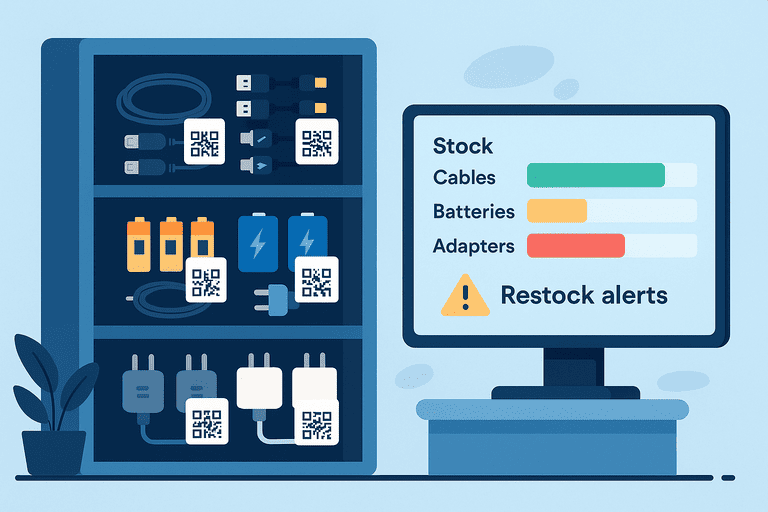
Introduction
While many businesses focus on tracking high-value assets like laptops or printers, consumables — cables, batteries, adapters, and small peripherals — often go overlooked.
Yet, these minor items are the first to go missing, get misplaced, or lead to frustration when unavailable.
Smart management of consumables not only cuts unnecessary costs but also improves workflow continuity and employee satisfaction.
This guide explores effective ways to organize, track, and replenish consumable stock across offices, coworking spaces, and shared environments.
1. The Hidden Cost of Unmanaged Consumables
Most companies underestimate how much small items add up over time.
Without proper control, you face:
- Repetitive purchases due to misplaced stock
- Operational downtime when key adapters or batteries are missing
- Clutter and confusion in shared storage areas
- Budget leaks from untracked procurement
When every employee assumes “someone else” is managing consumables, inefficiency spreads quickly.
2. What Counts as a Consumable Asset?
Consumables typically include items that are inexpensive, frequently replaced, and shared among teams.
Common examples:
| Category | Examples |
|---|---|
| Cables | HDMI, USB-C, Ethernet, power cords |
| Adapters | Docking stations, video converters, power adapters |
| Batteries | Rechargeable packs, AA/AAA cells |
| Stationery | Pens, markers, cleaning kits |
| Office peripherals | Mice, keyboards, webcam covers |
Though individually minor, together they represent a significant recurring cost.
3. Setting Up a Consumables Tracking System
1. Categorize Items Clearly
Start by grouping consumables by type (cables, batteries, etc.) and by usage frequency.
Create unique SKUs or tags for high-rotation items to simplify ordering and reporting.
2. Use QR or Barcode Labels
Tag storage bins or boxes rather than individual cables.
Scanning a code should open details like:
- Item type and stock count
- Last restock date
- Supplier info
3. Centralize Stock Visibility
Maintain a digital dashboard showing:
- Total available quantity
- Minimum stock thresholds
- Restock alerts
- Location of each consumable bin
This prevents over-ordering and ensures consistency across locations.
4. Assign Custodians
Even for shared consumables, assign a responsible person or team for monitoring levels and reordering.
4. Smart Replenishment Strategies
A. Minimum-Stock Alerts
Set reorder points based on average consumption.
Example: “Order new HDMI cables when fewer than 5 remain.”
B. Batch Restocking
Combine low-stock items into a single monthly or quarterly procurement batch.
This saves shipping costs and ensures availability.
C. Usage Logging
Track who checked out consumables using:
- Quick QR scans
- Digital logs
- Automated tracking via shared storage sensors (if available)
D. Rotation and Disposal
Apply FIFO (first in, first out) principles — older batteries and cables should be used first to avoid degradation or obsolescence.
5. Avoiding Common Mistakes
| Mistake | Result | Solution |
|---|---|---|
| Tracking every single cable | Overhead | Track bins or categories instead |
| No reorder threshold | Stockouts | Automate minimum alerts |
| Ignoring usage data | Repetitive waste | Analyze check-out frequency |
| Mixing personal & office gear | Loss & confusion | Tag and categorize separately |
Consistency and simplicity make the system sustainable.
6. Environmental and Cost Benefits
Smart consumable tracking helps with:
- Reduced electronic waste: fewer redundant purchases
- Smarter recycling: log when batteries or cables are disposed
- Lower costs: bulk ordering and centralized tracking
- Sustainability reporting: measurable consumption data
These small steps align with broader ESG and corporate responsibility initiatives.
7. Suggested Tools and Practices
- Use mobile scanning apps for quick stock checks.
- Integrate with inventory software to sync usage across departments.
- Maintain a shared dashboard for multi-office visibility.
- Encourage staff to return unused items instead of stockpiling them.
Conclusion
Consumables may be small, but their impact isn’t.
Managing them smartly keeps your workplace efficient, reduces waste, and saves time and money.
With simple tagging, clear thresholds, and transparent accountability, you can bring order to the chaos of office peripherals and accessories.
Continue improving your asset and resource workflows: