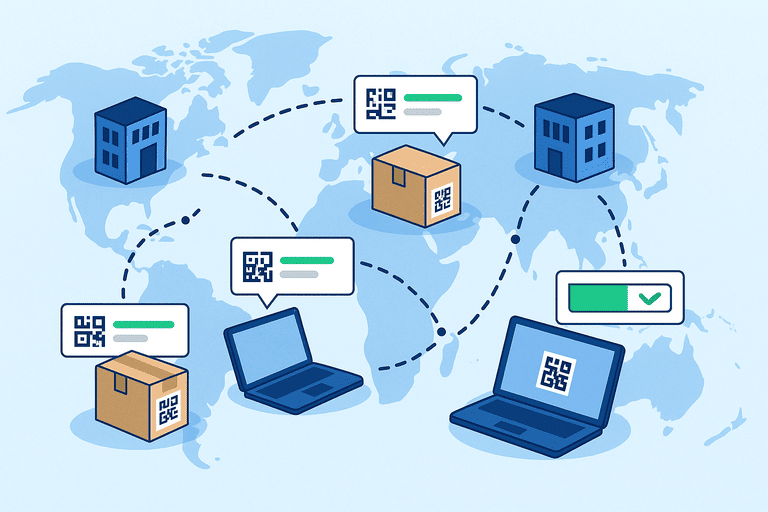
Multi-Location Asset Transfers: Processes That Scale
Standardize inter-branch transfers, custody receipts, and chain-of-ownership for distributed teams.
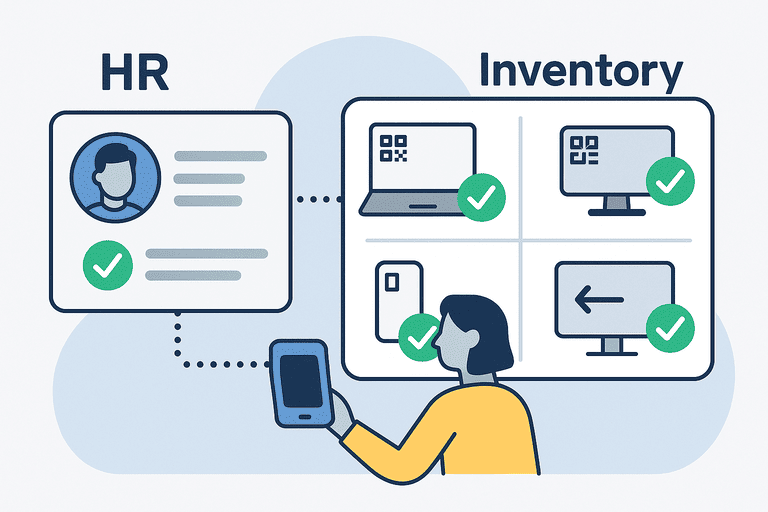
Integrating Inventory with HR: Tracking Devices by Employee
Link assets to people responsibly—covering assignment policies, privacy, and handover workflows.
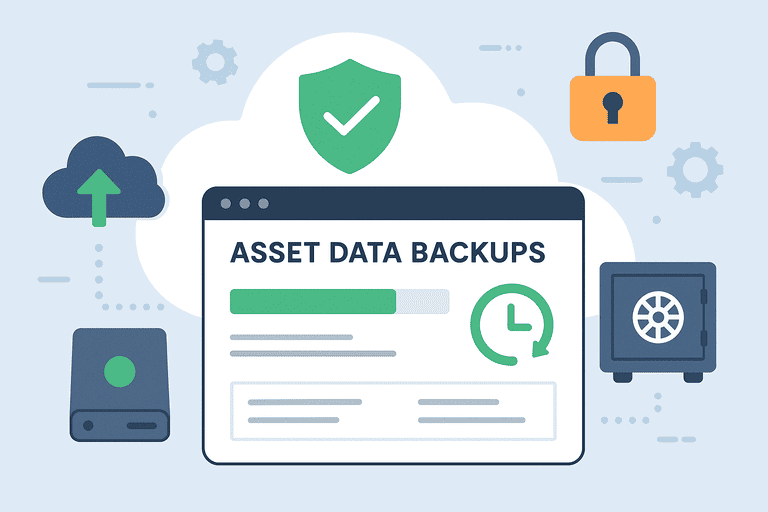
Disaster Recovery for Asset Data: Backup Strategies
Protect asset records with layered backups, RTO/RPO planning, and tested restore playbooks.
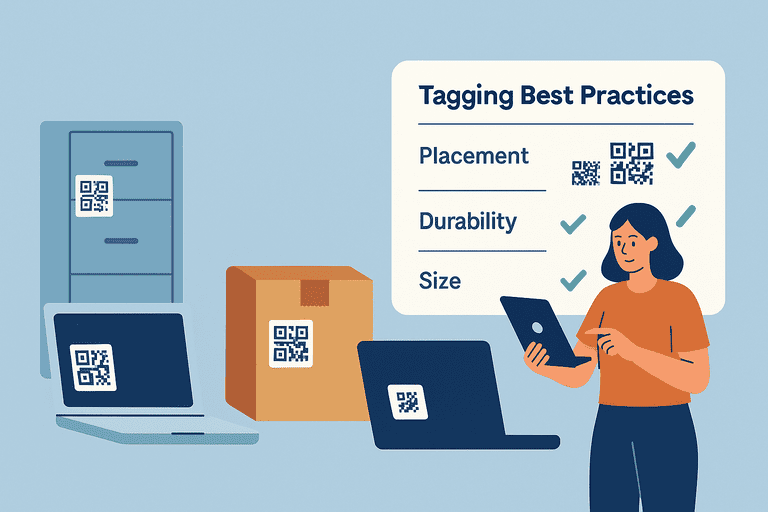
Tagging Best Practices: QR Code Placement, Durability, and Size
Get consistent, scannable labels with guidance on placement, material durability, and sizing across asset types.
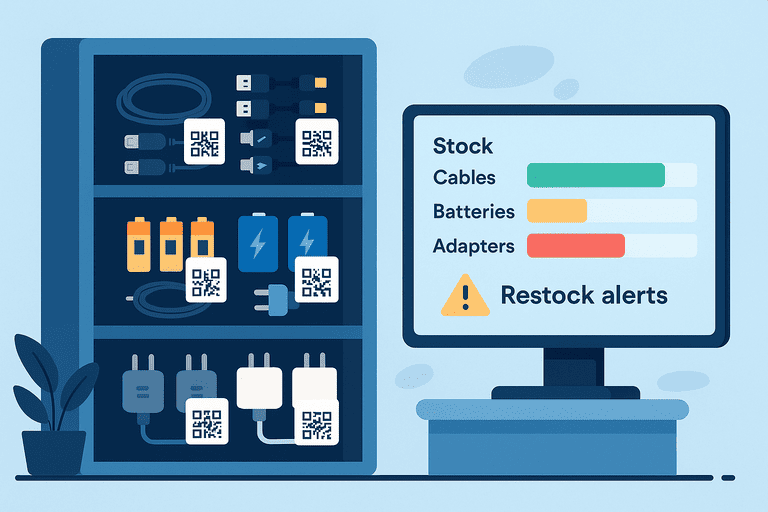
Managing Consumables (Cables, Batteries, Adapters) Smartly
Track fast-moving consumables with bins, par levels, and alerts to cut waste and avoid downtime.
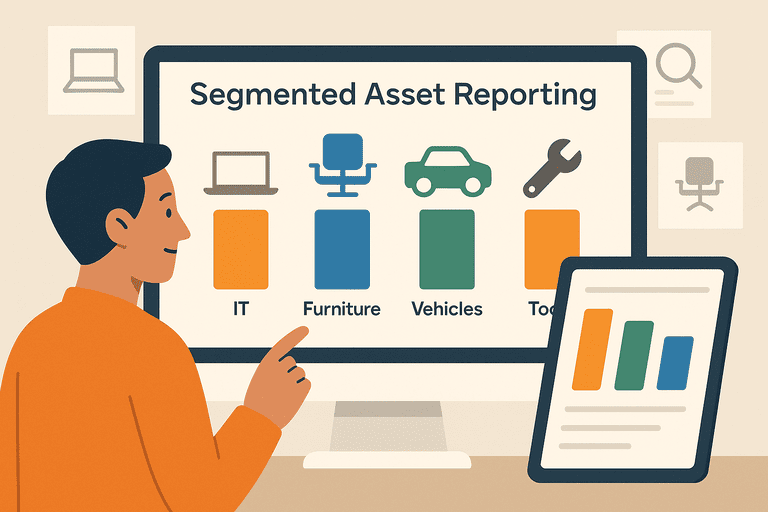
How to Segment Asset Classes for Better Reporting
Design asset class and category hierarchies that improve analytics, depreciation, and budgeting.
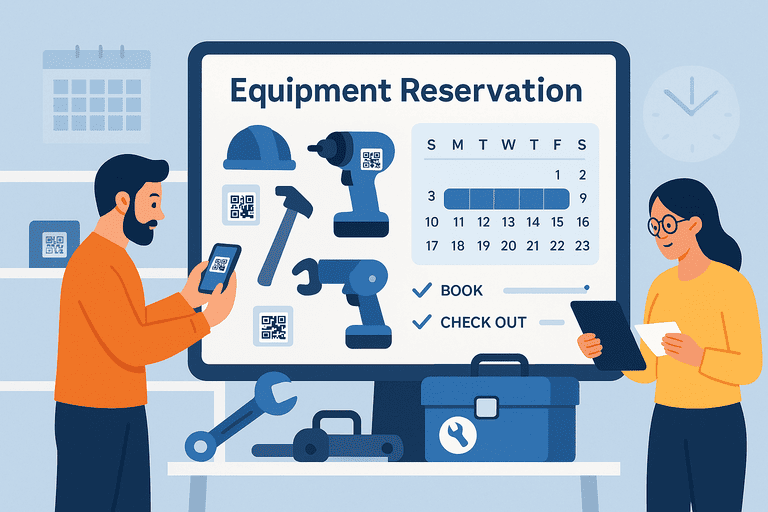
Equipment Reservation Systems: Rules and Best Practices
Create fair-access reservation policies, buffers, and no-show handling for shared equipment.
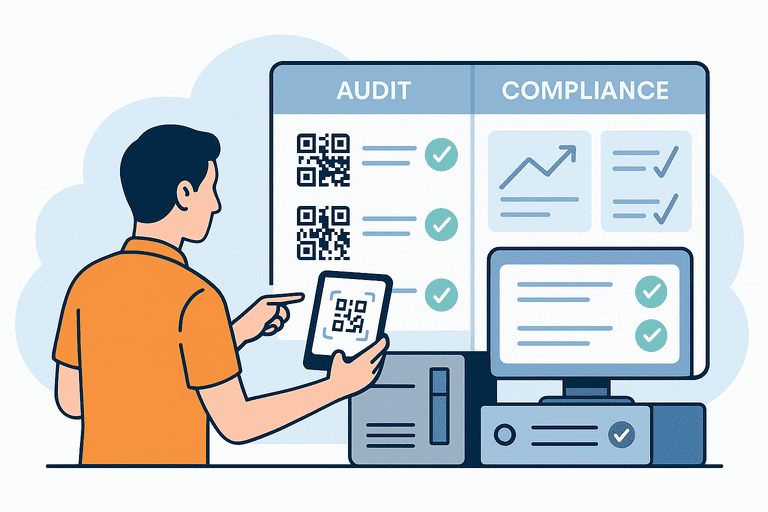
Bridging Physical and Digital Audits with QR Checks
Use QR spot-checks to reconcile floor reality with system records and close audit gaps fast.

Automating Audit Alerts: How to Catch Discrepancies Early
Set up automated signals for missing items, mismatched scans, and overdue checks before issues snowball.