Facilities Management: Keeping Track of Shared Equipment and Rooms
Learn how digital asset tracking helps facility managers monitor shared rooms, tools, and equipment efficiently and transparently.
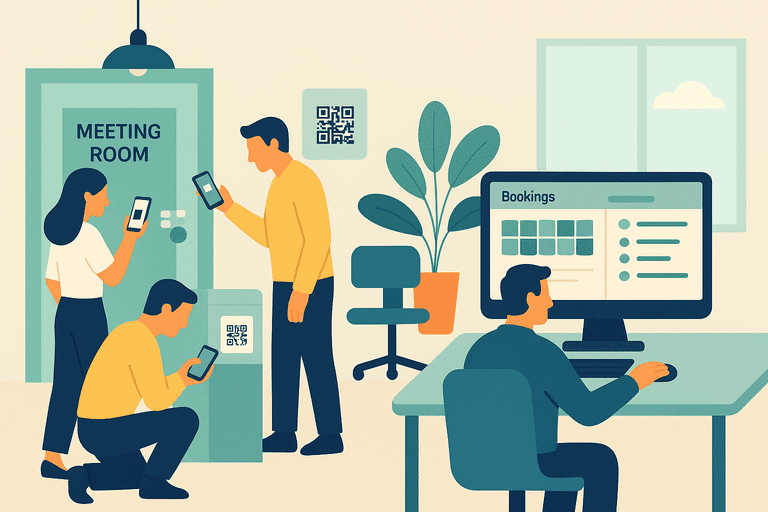
Introduction
Managing shared spaces and equipment sounds simple — until everyone starts using them at the same time.
From projectors and laptops to meeting rooms and tools, shared resources are at the heart of modern workplaces, coworking hubs, and universities.
Without visibility and control, things quickly fall apart:
- Double bookings
- Missing equipment
- Confusion about responsibility
Digital facilities management systems now make it possible to track who uses what, when, and where — ensuring fairness, accountability, and efficiency.
1. The Challenge of Shared Resources
Shared environments have unique challenges:
- No clear ownership — assets belong to everyone (and no one).
- Limited visibility — hard to know who’s using equipment or if it’s available.
- High turnover — frequent users, visitors, or teams coming and going.
- Manual booking chaos — spreadsheets or sticky notes that nobody updates.
If spreadsheets are still your booking source of truth, this breaks down why conflicts and missing history are inevitable: Why Spreadsheets Fail at Asset Tracking (And What to Use).
For facility managers, that means lost time, lost items, and frustrated users.
2. Why Tracking Shared Equipment Matters
A structured tracking system helps you:
- Reduce losses by identifying exactly who last used an item.
- Avoid conflicts with transparent booking logs.
- Improve asset utilization — see which items or rooms are underused.
- Streamline maintenance — schedule servicing automatically after usage.
Visibility turns chaos into coordination.
3. How Digital Tools Simplify Facility Management
Modern asset platforms like InvyMate combine equipment tracking and room management into a single, easy-to-use system.
Key Capabilities:
- QR or NFC tags on all shared items
- Real-time availability dashboards
- Role-based permissions for bookings
- Automated check-in/out logs
- Integration with calendars and communication tools
For scheduling rules and conflict prevention patterns, see: Equipment Reservation Systems: Rules and Best Practices.
Now everyone knows what’s available — no need for back-and-forth messages.
4. Tracking Shared Equipment: Step-by-Step
- Tag every shared item with a QR code (projectors, cables, tools, etc.).
- Register each asset in your digital platform with category, condition, and storage location.
- Assign accountability — even if temporary — each time it’s checked out.
- Set reminders for return times or maintenance cycles.
- Generate reports on usage frequency and downtime.
You’ll know exactly how assets are being used and by whom — improving both availability and longevity.
5. Managing Shared Rooms and Spaces
Room tracking is as critical as asset tracking.
Facility managers can use QR-based systems to:
- Display room info and booking links at the door
- Track occupancy and usage time
- Log issues (e.g., projector not working) directly from the scan
With integrations (like Google Calendar or Microsoft Teams), scheduling and visibility become automatic.
6. Best Practices for Facility Managers
✅ Tag and catalog every shared asset
✅ Set clear policies for borrowing and returning
✅ Automate booking confirmations
✅ Audit resources monthly
✅ Share usage dashboards openly with staff
To make audits repeatable (and faster), start with: Inventory Audit Checklist: What to Verify and How Often.
Transparency builds accountability and mutual respect among users.
Conclusion
Shared environments thrive on structure.
By digitizing asset and room tracking, facility managers can:
- Eliminate double-booking
- Improve accountability
- Optimize space and equipment utilization
The result? A smoother, fairer, and more productive workplace experience for everyone.
Related reading
- How Coworking Spaces Can Track Furniture, Electronics, and Supplies
- Why Shared Economy Businesses Need Strong Inventory Control
- Asset Tracking in Education: Lab Equipment, Tablets & Tools
- Asset Tracking in Educational Institutions (Schools & Universities)
- Healthcare Inventory Tracking: Why Accuracy Saves Money
Try InvyMate
Start tracking assets with QR codes and scheduled audits.