How to Prepare for a Compliance Audit with a Digital Asset System
Learn how to prepare for compliance audits using a digital asset tracking system that ensures accuracy, accountability, and complete audit trails.
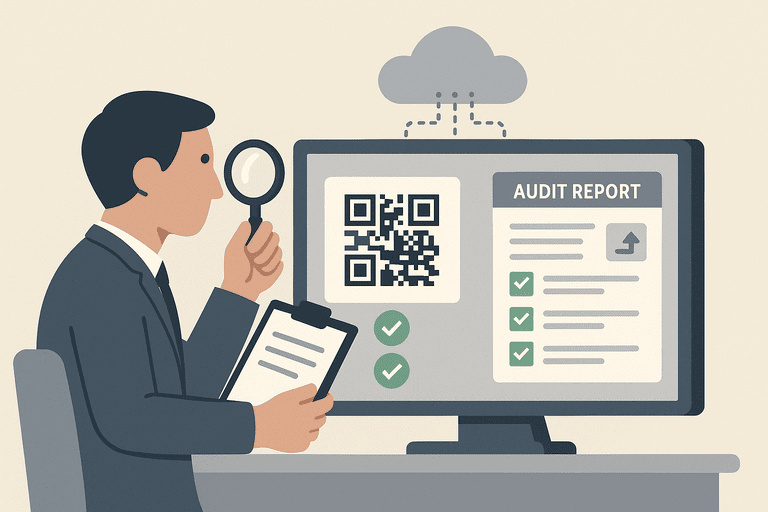
Introduction
Few words cause more anxiety in operations teams than “audit.”
Whether it’s ISO, internal, or financial compliance — audits often mean late nights digging through files and spreadsheets.
But it doesn’t have to be that way.
With a digital asset tracking system, you can turn audit season from a scramble into a simple, structured process.
Everything — from asset ownership to maintenance records — lives in one secure, searchable platform.
Let’s explore how to prepare for your next audit efficiently and confidently.
1. What Auditors Really Look For
Auditors aren’t just checking boxes — they’re validating accuracy, accountability, and traceability.
They expect to see:
- A complete list of assets and their status
- Proof of ownership and location
- Maintenance and calibration history
- Clear check-in/out and access logs
- Evidence of data integrity and controls
In short: they want to confirm your records match your reality.
A digital system like InvyMate makes that match easy.
2. Why Manual Systems Fail Audits
Traditional methods — spreadsheets, shared drives, or email logs — create audit risks:
- Missing records: files get deleted or overwritten
- No version control: hard to prove “who changed what”
- Human error: typos or outdated data
- No traceability: paper records can’t show usage history
Digital systems solve this by maintaining immutable audit trails for every asset and user action.
If your current “system” is mostly spreadsheets, this breakdown shows the specific gaps auditors tend to flag (history, ownership, and change tracking): Why Spreadsheets Don’t Work for Asset Tracking (And What to Use Instead).
3. How Digital Asset Systems Simplify Audit Preparation
🔍 Centralized Data
All asset data lives in one place — purchase info, location, maintenance, and usage history.
No more hunting across multiple spreadsheets.
🧾 Automatic Audit Trails
Every action is logged: who edited, when, and why.
This transparent record satisfies auditors’ traceability requirements instantly.
📊 Real-Time Reporting
Generate exportable reports in minutes — asset lists, depreciation summaries, maintenance logs, and user histories.
📱 QR Code Verification
Auditors can scan an asset’s QR code and verify its details on the spot, confirming accuracy in real time.
4. Step-by-Step: Preparing for an Audit
Step 1. Verify Your Inventory
Make sure every asset is registered, tagged, and categorized properly.
Run an automated audit or conduct a physical scan using QR codes.
To make verification repeatable across teams and locations, use a checklist for what to confirm on each scan: Inventory Audit Checklist: What to Verify and How Often.
Step 2. Check Ownership and Assignments
Each asset should have:
- A responsible user or department
- Location data
- Status (active, under repair, retired)
Step 3. Review Maintenance Records
Auditors love documentation.
Ensure all maintenance, calibration, and inspections are logged with timestamps.
Step 4. Validate Access Controls
Confirm that only authorized personnel can edit or move asset data.
Export your permission list if needed.
For a practical approach to roles (who can edit, approve transfers, and manage disposals), see: Role-Based Permissions in Inventory Systems: What’s Safe.
Step 5. Generate and Archive Reports
Download a clean set of audit-ready reports:
- Asset Register
- Maintenance History
- Movement Log
- Disposal Records
Having these ready turns audit day into a 10-minute task.
5. Benefits Beyond Compliance
Audit readiness isn’t just for auditors — it benefits your business too.
- Fewer losses and duplicate purchases
- Faster incident investigations
- Clearer accountability and ownership
- Stronger trust from partners and clients
Digital compliance builds operational discipline that pays off year-round.
Conclusion
Preparing for an audit doesn’t have to be painful.
With a digital asset tracking system, every record — from acquisition to disposal — is traceable, transparent, and ready for review.
Stop chasing paperwork and start managing audits with confidence.
Related reading
Try InvyMate
Start tracking assets with QR codes and scheduled audits.