How QR Code Tagging Revolutionizes Inventory Tracking
Struggling to keep tabs on shared gear, equipment, or supplies? Traditional inventory systems often rely on manual data entry, spreadsheets, or clunky barcode scanners — but there’s a better way.
QR code tagging has quietly revolutionized inventory tracking by bringing simplicity, speed, and real-time visibility to the process. Here’s how it works — and why teams are switching fast.
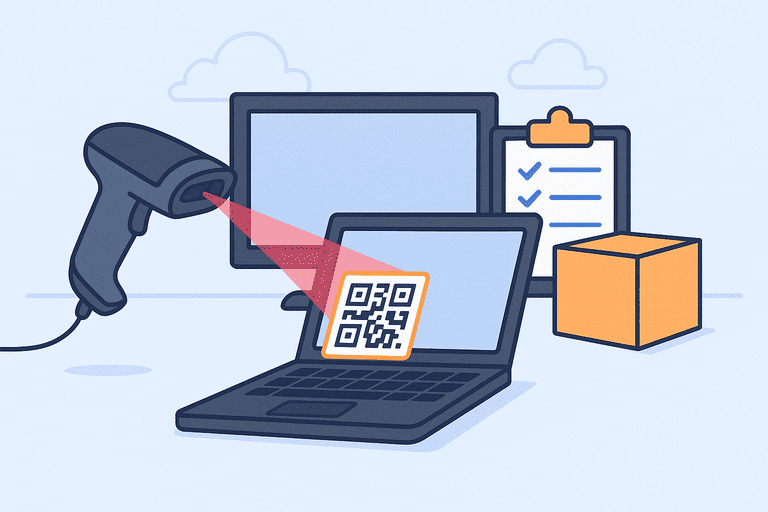
🧠 The Problem with Traditional Inventory Tracking
Inventory management used to mean:
- Logging items in spreadsheets
- Searching by name or ID
- Manually updating statuses
- Physically checking availability
This leads to:
- Lost or unreturned items
- No clear ownership
- Time-consuming audits
- Confusion and frustration
“We didn’t know who had the mic or when it went missing — spreadsheets weren’t helping.”
📱 What Is QR Code Tagging?
A QR (Quick Response) code is a scannable square that links to digital information. In the context of inventory, each QR code connects to a specific item in your tracking system.
When scanned, a QR code can instantly show:
- Item name, condition, location
- Who it’s currently assigned to
- Usage history and availability
- Options to assign, return, or verify
🚀 5 Ways QR Code Tagging Transforms Inventory Management
1. Instant Identification
No more searching rows in a spreadsheet. One scan pulls up the exact item with all its data.
2. Fast Check-In/Check-Out
Easily assign or return items in seconds — from a phone, tablet, or desktop.
3. Accountability Built In
Log who has what, when it was taken, and for what purpose. Reduce loss and improve responsibility.
4. Real-Time Visibility
See what’s available, in use, overdue, or reserved — across all locations and teams.
5. Simplified Audits and Verifications
Scan assets during audits or inventory checks to instantly confirm presence and status.
"QR codes made our inventory audit go from hours to minutes."
🧰 How to Implement QR Code Tagging
- Catalog your assets — name, ID, location, etc.
- Generate QR codes — using a tool like InvyMate
- Print and attach labels — on visible, durable surfaces
- Scan to assign and track — via mobile or desktop
- Monitor everything — from a real-time dashboard
💡 Bonus Use Cases
- Office IT gear (monitors, chargers, webcams)
- Event or AV equipment
- Facilities and tools
- Loaner devices
- Classroom or lab equipment
✅ Why Teams Love It
- No training needed — scan and go
- Works with any phone
- No expensive hardware or RFID tech
- Tracks real-world usage, not just records
🔐 Built-In QR Tracking with InvyMate
InvyMate lets you:
- Generate QR codes automatically
- Scan items to assign or return
- Track usage history and location
- Verify inventory across teams and offices
“QR tagging with InvyMate gave us instant control over our scattered inventory.”
🎯 Final Thoughts
QR code tagging isn’t just a cool feature — it’s a game-changer for how teams manage physical assets.
If you’re ready to ditch spreadsheets, speed up audits, and improve accountability, QR-based tracking is the way forward.
👉 Try QR Tagging with InvyMate Today
- ✅ Free 14-day trial
- ✅ QR built in, no extra tools required
- ✅ Start in minutes