Creating a Maintenance Schedule for IT and Office Equipment
Learn how to create a preventive maintenance schedule for IT and office equipment to reduce downtime and extend asset life.
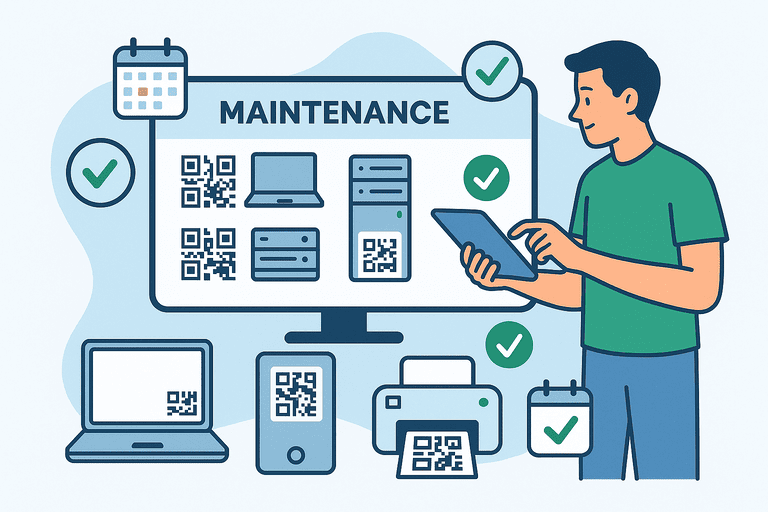
Introduction
Most IT and office equipment failures don’t happen suddenly — they happen silently.
Dust buildup, skipped software updates, or delayed inspections gradually lead to breakdowns that disrupt workflows.
A well-structured maintenance schedule prevents these issues before they start.
It keeps devices healthy, extends their lifespan, and helps your team work without interruption.
Let’s explore how to design a practical, repeatable maintenance plan that works for both IT and office environments.
1. Why You Need a Maintenance Schedule
Maintenance isn’t just about fixing things — it’s about protecting productivity and investment.
Without a schedule, you risk:
- Unplanned downtime during critical moments
- Data loss or security vulnerabilities from outdated systems
- Higher repair costs from neglected issues
- Frustrated employees waiting for equipment replacements
A simple, proactive schedule saves time, money, and nerves.
2. What to Include in Your Maintenance Plan
A good maintenance plan covers every part of your equipment lifecycle.
| Category | Examples | Frequency | Purpose |
|---|---|---|---|
| Hardware Cleaning | Desktops, laptops, printers | Quarterly | Prevent overheating & dust damage |
| Software Updates | OS, drivers, antivirus | Monthly | Security & performance |
| Peripheral Checks | Monitors, keyboards, cables | Biannual | Replace damaged items early |
| Data Backups | Servers, shared PCs | Weekly | Prevent data loss |
| Network Hardware | Routers, switches | Quarterly | Prevent downtime |
| Power & Safety | UPS, surge protectors | Biannual | Safety compliance |
Consistency is more important than complexity — even a basic recurring schedule creates massive reliability gains.
3. Step-by-Step: Building Your Maintenance Schedule
Step 1. Inventory All Equipment
List every IT and office asset — laptops, routers, monitors, printers, and more.
Use a platform like InvyMate to tag each one with QR codes for quick identification.
Step 2. Define Maintenance Tasks per Category
For example:
- Laptops → clean vents, update firmware, check batteries
- Printers → replace cartridges, run diagnostics
- Servers → test backups, monitor uptime
Step 3. Assign Responsibilities
Decide who performs which tasks — IT, facility management, or external vendors.
Ownership prevents forgotten maintenance.
Step 4. Automate Reminders
Use a digital system to schedule notifications when maintenance is due.
Automatic alerts keep your plan on track without manual follow-up.
Step 5. Record and Review Results
Every completed task should be logged:
- Who performed it
- When it was done
- What issues were found
This builds an auditable maintenance history for compliance and analytics.
4. The Benefits of Scheduled Maintenance
✅ Fewer Breakdowns – Regular checks catch small issues before they become big ones.
✅ Longer Asset Lifespan – Equipment runs smoother for longer.
✅ Improved Security – Consistent updates prevent vulnerabilities.
✅ Accurate Budgets – Predict replacement costs instead of reacting to failures.
✅ Happier Teams – Fewer disruptions and faster problem resolution.
5. Example: Small Office Maintenance Cycle
| Task | Responsible | Frequency | Tool |
|---|---|---|---|
| Clean desktops & check fans | Facilities | Quarterly | InvyMate + QR tags |
| Update OS and antivirus | IT | Monthly | Centralized management |
| Backup shared drives | IT | Weekly | Cloud sync |
| Inspect UPS batteries | Vendor | Biannual | Maintenance report upload |
| Replace worn peripherals | Office Admin | As needed | Expense report link |
Simple structure, powerful results.
6. Common Mistakes to Avoid
- ❌ Skipping logs — “We did it” isn’t enough for audits.
- ❌ Overcomplicating the schedule — start simple and grow.
- ❌ No ownership — unclear roles lead to missed steps.
- ❌ Ignoring feedback — adjust based on real performance.
A schedule only works if it’s maintained like the equipment itself.
Conclusion
A preventive maintenance schedule turns chaos into control.
By organizing and automating tasks, your IT and office assets stay reliable — and your team stays productive.
Don’t wait for breakdowns to happen.
Build your maintenance plan today and let data, not surprises, guide your workflow.
👉 Create your first maintenance schedule with InvyMate — track, schedule, and automate every check to keep your IT and office assets running smoothly.